Update 28.03.14
This week I have been starting to focus on the main protagonist character, some of the other designs however are underneath the Prisoners Blog post. I have uploaded another sketch that I made, it is partly under the prisoners concept, and have included other female variations. I researched as to what would best suit our character, and seeing as our protagonist was female, I decided to base her off of an actor. I went with Elle Fanning, mainly because of her depressive appearance which suits our character, as of the situation our protagonist is in.

I decided to alter her appearance as to something that looked a bit more tom-boy. Using the above images as reference, I designed out how our protagonist shall look. I added in bight blue eyes to represent the light orb that she is able to create, as well as a bit of redness under the eyes to show possible injuries and tender skin. Gave her some rag clothing, and added in some final details giving off more form of the face.
The above screenshot was sent from Michael to test the scale of the human to the alien's size. Through this I was able to recreate a base mesh from which I can bring into Z-Brush, and made it to the right scale that it will be next to the alien and other characters in the game. We are still considering whether or not the alien will be that hight, we are still to test that. However for the scale size we are using the Alien's current high to suggest the size of the other characters that will scale correctly in unity.
Update 04.04.14
This week I started to sculpt the female model in Z-Brush, by taking a Quaded mesh from Maya, and started to sculpt in all the features. I have found this process quite tricky as I am having to re-create the character from scratch, whilst referring back to other sources of female anatomy. I have managed to get the basic silhouette right, and have started the block out the face. Next week I shall be adding in muscle details as well as a natural body formation.
Update 13.04.14
This week I have focused more onto the protagonist character, I spent a lot of time on sculpting the body to its correct proportions. Using references I aimed at giving the character an accurate female body which I have found to be a bit of a challenge. I found it hard to change from a male form to a female, its a little tricky but had to go with certain different rules of how the female form is structured, such as: the hips have to be wider than the shoulders, and can't have too much muscle formation as males are naturally more muscular.
I then focused on the face which, was very difficult as I had to sculpt the form and structure all from scratch, as well it had to be based off of a child's appearance. I focused on the most obvious forms of the face such as the bold cheeks, and button shaped nose.
Using a reference online, it helped me to sculpt the characters important yet more difficult features. I found the hand very difficult to make as it involved adding detail to it but keeping it still in a straight form with the fingers. This was also very tricky as the hand is really difficult to make look realistic, also Z-Brush kept on crashing, so I had to go back to previous sculpts and re-do a lot of it over and over.
I then started to model up the hand, and gave it more detail because the arm is going to be on screen a lot of the time. I will be giving it more polygons, because the game is going to be quite immersive and I don't want to take away anything that might make it look anything less realistic.
I then took a lower poly version of the model into Maya to help me create the clothing for the character. Using Maya 2014's new re-typology tools I created an even flow of polys around the character that will form well when I bring it into Z-Brush to sculpt. This was a pretty easy process, the quad draw function makes it really easy. The design of the clothing was based off of a dress, but keeping in mind It can't be too stylised as of the lack of material from within the confounds of the prison.
Advice from Tanguy - He suggested a few changes to the character's design which have been quite helpful, such as the physique overall of the character. The first thing was to increase the head size slightly, as of it being a child-teenage character it has to be within 7 heads in height. It currently is, but to make it look younger I would have to make a few changes to its size. The character needs its eyes to be bigger and to be pulled in closer to the nose, and for the ears to be straightened and pulled back. The foot needs to be flattened as well as more detail to be added, stomach to be less flat and for the back to end further down.
I had amended the details in the face with, and also made the face a lot more flat face-on as it looked too rounded. The nose was also resized a bit smaller, and fit the eyes in more comfortably.
Update 19.04.14
Using anatomy references, it helped me to create the form of my character. I used this reference more for the edge flow, rather than to get the basic proportions right I used other references for that. The proportions of this image are a little exaggerated, so I had to only use part of the reference otherwise my character would look more like a cartoon.
I made a few more adjustments after the advice from Tanguy, such as making the head bigger and flattening out the chest areas and adding in the extra forms. I also gave the character more of a stomach and I lowered the back. The biggest problem I had when sculpting this model is that Z-Brush liked to crash every time it tried to save (also the quick-save). Whenever I did a bit of work the programme had a 50% chance of not saving and crashing instead. This created many problems and made this job a lot harder than it should of been.
The feet were very difficult to make as I needed to re-mesh the characters feet for the details to stand out. I used the Dam Standard brush to mark out the edges of each of the toes, and then the Inflate Tool to bring out each toe. I then subdivided the toes so they would have more form to it, and that I could add details such as the toe nails. It was quite hard to add the details of the bones in the foot, and getting the ankles in the right place as they look a bit big and a bit too high.
The dress was simple to form around the body, but I needed reference to create the creases around the dress and the forms of the end of it. I wanted to create a tug and pull look to it as if if had been worn in, but still as if the dress is creased to make the style more interesting to look at.
I liked the original form, however I am not sure if I like how the character when trying to make it look like cheap old rags. Similar to how I made the male prisoner's clothes by making them look as straw-like material I tried a weave technique on the character's mesh. However I don't really like the fact that the form has been taken away because of this mesh style, and I am not sure if I'm going to keep this pattern on the character but may add this detail in only certain areas of the clothing.
Re-typology on the hands:
The hands where a little tricky, I wanted to create an even edge flow around the hand but without any unnecessary polygons on the arm. So I had to create triangles in certain areas to help create folds in the joints and to not create too many polys connecting onto the arm. I ended up creating a pretty even edge flow around the hand as well as a few swift loops to help create folds and to encourage stretching in areas.
The image above shows How I was testing a soft edge shader to see how smooth the polys were around the form of the hand. I wanted to make sure that the hand was quite high as it was going to be on the screen a lot of the time.
Re-typology on the feet:
The feet took quite a while to make as I had to make up polys around the toes, but also bearing in mind to keep the poly count really basic but a nice flow around the foot.
Re-typology on the dress:
The top image shows how the proportions will fit together, and how the arm would fit within the dress. I started off by creating a basic flow around the dress with even polys laid out around the form.
After I created an even flow around the armpit area to help it stretch, I then started to add detail to the bottom of the dress such as where it creases and where it flaps. I added extra tris and polys in areas in where the creases are but made them meet all evenly.
I managed to make the flow pretty even around the dress, and it looks pretty smooth on the soft edge function. This process was a lot easier as too how the feet and hands were, because its a simple model and not too complicated.
Update 27.04.14
This week I finished up the rest of the character model and have now brought it past the UV unwrapping process and ready for texturing stage. Once all of the complicated bits where produced it was fairly easy to finish the model but was a long process.
Finishing the arm:
The first challenge was creating the most suitable edge loops around the elbow so that it would stretch the right way when rigging/animating. I also added extra edge loops to make sure the model had enough polys to make it look smooth around the flow of the arm.
Finishing the leg:
The leg was pretty much the same as the arm in the sense that I needed to adjust the loops and edge flow round where it bends (the knee). Up past the knee however didn't matter as much as you wont see much of it as it is covered up by clothing. The Knee was a little complicated as the loops weren't fitting properly around the leg that well however it eventually turned out pretty smooth.
The Head:
This was a little challenging to try and get an even flow around the face, so to help with this I used references to help guide me where to create my loops in order to add detail and so that the face can animate well. The first part of modelling the face was to add in the main parts so the nose, eyes, mouth and ears. I found the ears to be pretty tricky as they tend to have more polygons as to the face so it makes it difficult to connect to the face with.
The image above shows the planned out edge flow that I designed to give me an idea of how it should look around the face and where it should pinch if the mouth were to open, and where the jaw would stretch too.
A big portion of modelling the face was to make it so there polys were as square as possible to give them a nice flow around the face which meant I had to do a lot of adjusting with the edge loops.
Another problemI had was that when resizing the character in Z-Brush I must of moved it out of the correct position which meant I had to re-arrange the polygons to the right place on the other side of the head to allow for the mirroring to look correct.
As within the game you will be looking down the character I wanted to check to see if it looked okay and found out that there was a gap in the model around the top of its clothes. I basically made a plane and covered up the area, to make it look like another bit of clothing.
UV Unwrapping:
I decided that for a quick result that I should get a basic UV set done within Z-Brush in which I could edit again within Maya. Z-Brush is pretty quick for creating a quick UV unwrap and enables you with seem control painting and polygon density. The seem control allows you to choose where your seems appear, and the density makes parts of the model more prioritised than others on the mesh.
In Maya I was able to take the UV set that was originally made in Z-Brush and alter it to fit perfectly onto a map. I did things such as altering the seems and putting more poly density in areas to allow for greater detail.
The finished UV set and the polygons look pretty even and square around the mesh, and in the right density in certain areas.
Current Poly count:
Faces - 5002
Tris - 9784
Verts - 5040
Update 02.05.14
This week I started to model out the hair on the protagonist, through previous experiences I found it to be best to create the hair and Alpha map in Photoshop and then import the textures into Maya. Then I would model it around the head, as last time I did it the other way around and didn't manage to create the right style I was going for. So I started by using a basic hair brush effect that I created and I positioned it in a nice style around the forehead. The first step was to make sure it looked like it flowed properly in the right places, and for it to look like a good enough style that would suit the character.


The finished head and polys showing the form of the planes that were used and the style in which I created the hair. Most of it overlapped and had a nice even flow to make the hair look natural, as for the gaps in the head they are going to be covered over as the same texture on the map for the face. Final poly count:
Faces: 5551
Verts: 10210
Tris: 10882
Normal Mapping:
I stuck the character into Unity to test the normal map with the diffuse, this seemed to turn out pretty well. The normals ended up to suit the style quite well and worked with the details in the body and in the dress.
I also baked another sculpt of the dress in further detail in which I combined the normal maps together. As you can see from the image above I used a weave/textured pattern on the dress to make it look like its made from some scrap and uncomfortable material to highlight the lack of care given to the prisoners. There are however a few problems with the normals; for a start some of the objects overlay such as the eyes have detail of the eyelids which is because the rays caste onto the eyelids and projected onto the eye model. This problem has persisted in other areas such as where the clothing meets the skin which I might fix up by moving the polys so that they meet dead on the skin.
dDo:
I started to use dDo this week, which has turned out to be a really awesome programme that helps with texturing and adds effects onto the characters to make them look more realistic.
Update 02.05.14
This week I started to model out the hair on the protagonist, through previous experiences I found it to be best to create the hair and Alpha map in Photoshop and then import the textures into Maya. Then I would model it around the head, as last time I did it the other way around and didn't manage to create the right style I was going for. So I started by using a basic hair brush effect that I created and I positioned it in a nice style around the forehead. The first step was to make sure it looked like it flowed properly in the right places, and for it to look like a good enough style that would suit the character.
I used different hair brushes combined to create different effects of hair strands, with which I positioned around the character's head. I used a combination of four different styles, mostly went for a curly look as the character will not really have to chance to clean themselves at all. The straight bits for example are used for adding in extra strands around the ears and in other random places to make the hair pop. The Image below shows how the original concept has changed, It originally had a straight hair style but through creating the hair I found that it looked dirtier when curly.


The finished head and polys showing the form of the planes that were used and the style in which I created the hair. Most of it overlapped and had a nice even flow to make the hair look natural, as for the gaps in the head they are going to be covered over as the same texture on the map for the face. Final poly count:
Faces: 5551
Verts: 10210
Tris: 10882
Normal Mapping:
I stuck the character into Unity to test the normal map with the diffuse, this seemed to turn out pretty well. The normals ended up to suit the style quite well and worked with the details in the body and in the dress.
dDo:
I started to use dDo this week, which has turned out to be a really awesome programme that helps with texturing and adds effects onto the characters to make them look more realistic.
The above image is a quick texture I made within dDo and have only used it to test out the programme. I still have to add in extra details before I can bring it into dDo and fully finish texturing the model.
This image shows the hairline been put into place so that the hair can sit on top and fit in with a more natural look.
Update 05.05.14
Finishing the character:
This week I've also been working on finishing the protagonist character, there has been a few things that needed to be updated mainly just finishing the texturing. I took the character into dDo and added different effects to it such as scratches and mud stains. After I found that some on the edits left some horrible marks around the seems of the UV map.
Using a combination of the spot healing tool, and the clone stamp tool I made the seems look even and natural.
Another problem I had was that there was some clipping with the material and the skin and from angles you can see the ends of the texture. These were caused due to the normal map baking onto the low poly were it clipped onto the clothing. The normal map from the clothing got transferred onto the skin which looks a little off when you can see the lines.
By moving the material over the areas of where the clipping occurred I was able to hide up the details from the other map.
Some of the polygons from the other objects would overlap through the cloth so I deleted up some of the unnecessary faces. Another reason why I did this is also to avoid more clipping in the animation process.
I had other problems with other parts of the seems such as down the back of the dress, to fix this I made sure that the colour would smoothly blend around the clothing where the seems meet.
More details on the character was going to be the marks on the arm to identify the harvest. These marks are used by the aliens in the same way farmers mark pigs and cows etc. This again symbolises that link from factory farming to our game. For the design process I decided to neaten it up as I thought that the sharpness symbolises a more Sci-fi look, and therefore more of an alien symbol. I also made the specular map of the markings quite high to give it a shiny look when the light goes near it. Again to make it look more highlighted and see more alien.
This is the finished character as you can see the textures show a dirty look to the skin and the clothing. This is to simulate the fact that they are kept in terrible conditions and without chance to clean. I also tried to fix up the hair-line of the character to give the flow more of a natural look to it.
Update 06.05.14
Skinning the character:
Today I have spent the day skinning the character to allow for it to be animated in the scenes and in the game. Using a basic joint tool in Maya I was quickly able to get together a rig for the character, the only problems however was the clipping that occurred and the strange stretching that you get. Which meant some weight painting had to take place to fix up all the problems that were caused during skinning.
This shows the character in a basic Bind pose attached to a rig, which cover all the joints as well as anything else that may need to move such as fingers, and even eyelids. I am hoping to include slight facial animations to the character at some point to give it more life.
The other joints seemed to work quite well, however it was tricky to create the right folds in the elbow joint, it was fairly quick and easy for the knees which was possibly due to the right typology I created around that joint.
Having different objects to different parts to the character made this process a lot easier, which surprised me. I was also interested to see how little clipping actually occurred with the the bottom of the dress and the legs, I also skinned it so that the cloth would flow smoothly when the character runs/moves.
The Finished Character:
This is the finished protagonist character. Fully textured with a Diffuse, Specular, and a Normal map. These textures were hugely enhanced with the help of dDo however I did have to adjust little things in Photoshop to complete the details. The Final details such as the marking on the hand had to have a high specular to give it a shine. Also the cuts needed to look shiny to give the impression of blood. I also decided to make the feet wet as of conditions they are put in. So adding an enhanced whiteness to them helped with this.
Diffuse (4096x4096)
Normal (4096x4096)
Specular (4096x4096)
Update 07.05.14
Today I created an idle animation for the protagonist to appear in the title screen. I chose a pose that made her look the most vulnerable and scared but having her body is such a cramped pose and having her slightly rocking gives a look of nervousness and a petrified feel to the emotions. The animation itself came out really well and looks very natural, it has been quoted by our producer and Steve Brown that it is probably the best animation I have ever done.
A screenshot of our title screen with all the bloom effects and lighting bouncing off of our protagonist character sitting in the corner rocking back and forth. I'm very happy with this scene, it shows the dark areas combined with the crazy over exposed lighting. An interesting mix that styles and blends very well with the character.




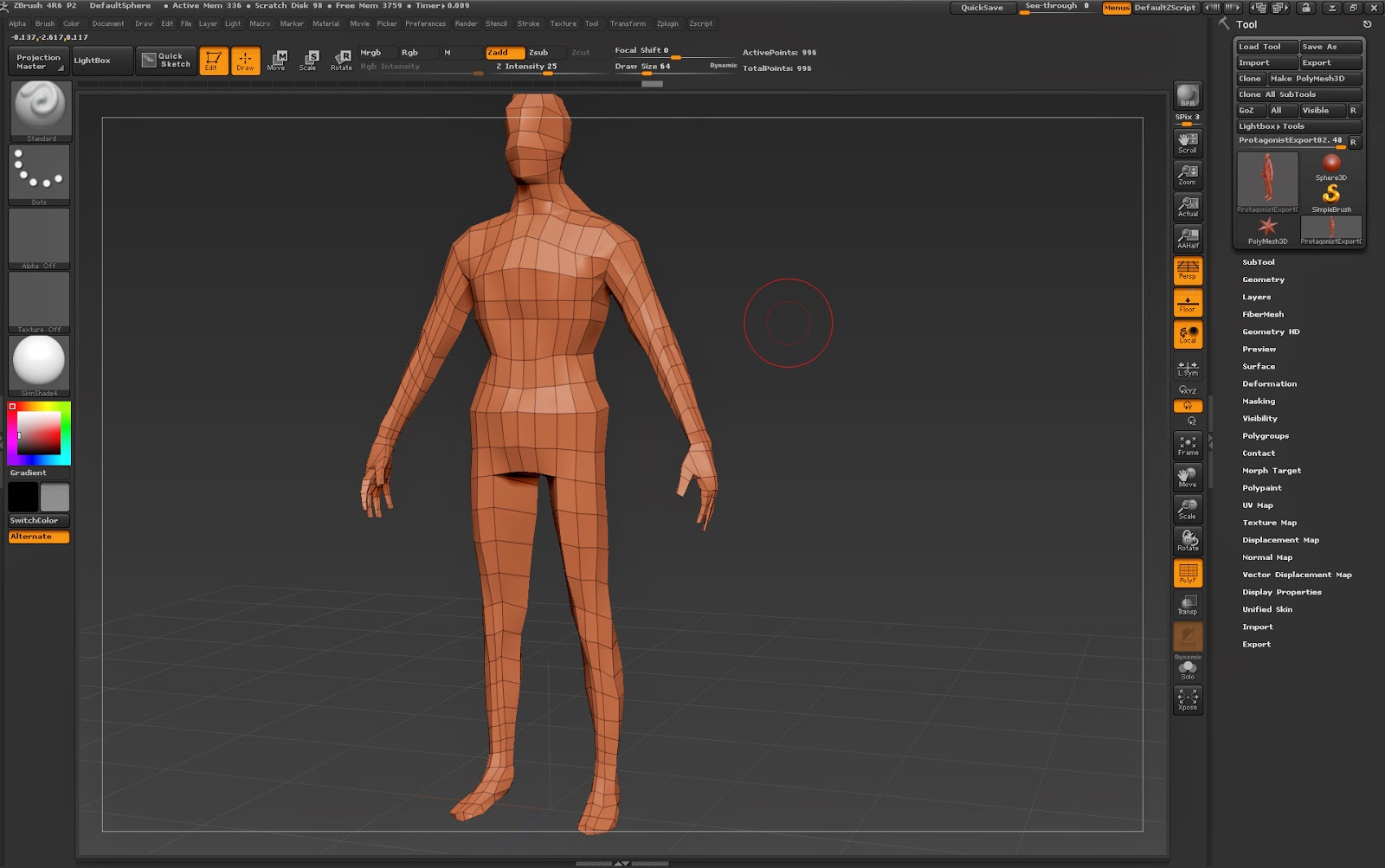































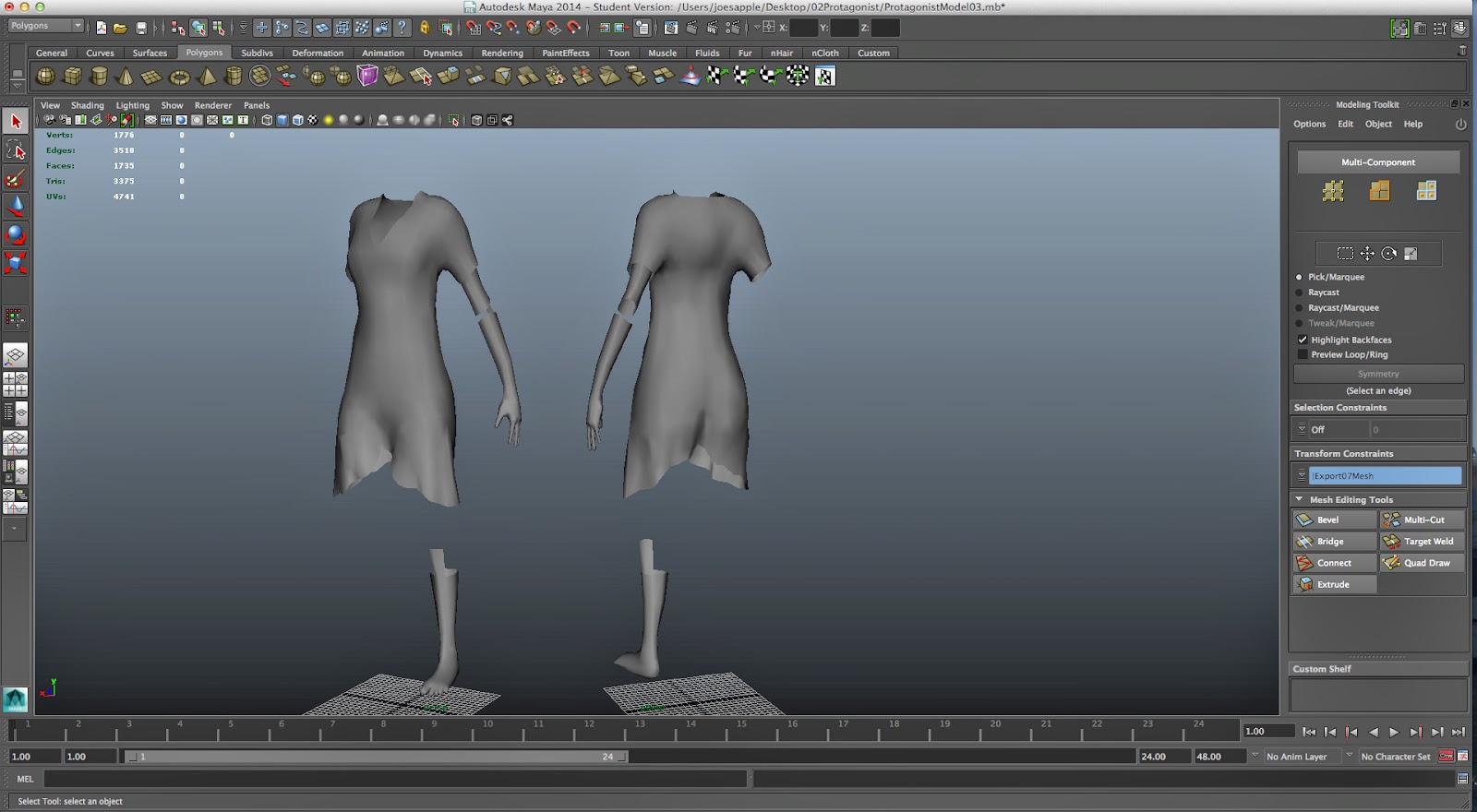













































No comments:
Post a Comment